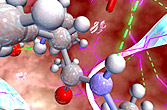|
|||||||||||||||||||||||
Welcome to the DepthQ Player stereoscopic 3D (s3D)
demo movie page. To view this content, please download and uncompress one of the .zip files below into the folder of your choice (you will need a program like 7Zip or RARLAB's WinRar). It will uncompress into a .WMV above/below movie and its associated .DQC file - please keep them together. Be sure you have all the required display hardware connected and turned on, and that you have selected the proper stereoscopic output for your display (see the DepthQ Player Manual for further information). Then use File | Open File in the player to browse to the movie file's location and select it. It will begin playing as soon as it has loaded. s3D DEMO MOVIES
Please note: Your installation already includes one demonstration movie - the DepthQ Stereoscopic Logo Sequence. This movie and its .DQC file is stored in the directory DepthQ/Movies, found in the same drive and folder in which you installed your player. Tips: Playing your "most recent" movie is as simple as left-clicking in the black media playback area - and the included demo piece is already set up as your "most recent" file. Give it a try! Also, you can toggle the Loop setting on and off by pressing the "L" default key shortcut, or toggle between "Pause" and "Play" using the "P" key. Check out what other keyboard shortcuts are available by pressing "K". To stay in touch with all things DepthQ, follow us on We'll occasionally tweet about 3D/VR and other relevant DepthQ news. |
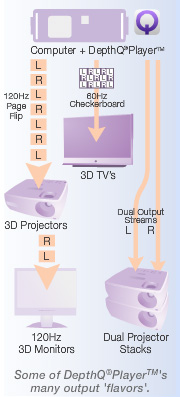
DepthQ Player LITE
Evaluation Version - FREE
DepthQ Player STANDARD
Workstation, limited to 10 viewers - $195
DepthQ Player PRO
Workstation, limited to 10 viewers - $995 DepthQ Player PRO Commercial Theater, unlimited viewers - $1995 NVIDIA® 3D Vision™ compatible! DepthQ Player
|
||||||||||||||||||||||

|
|||||||||||||||||||||||
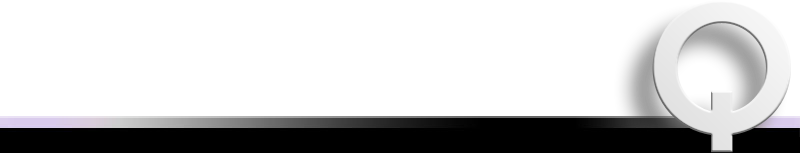
|
|||||||||||||||||||||||